Empower Your Business with WApopup's Subscribe Feature Automation for WhatsApp
In the digital age, staying connected with your audience is paramount to the success of your business. WhatsApp has emerged as a powerful platform for communication, and with WApopup's Subscribe Feature Automation, you can effortlessly expand your contact base and keep your audience engaged with your latest product updates. In this article, we'll explore what the Subscribe Feature Automation entails and guide you through the steps to set it up effectively.
Understanding Subscribe Feature Automation
The Subscribe Feature Automation enables your users to subscribe to your product updates directly through WhatsApp. By implementing this feature, you empower your audience to stay informed about your latest offerings, promotions, and news, fostering stronger connections and driving engagement with your brand.
Steps to Setup Subscribe Feature Automation
-
Login to WAPOPUP: Begin by logging in to your WAPOPUP account at https://app.wapopup.com. If you don't have an account yet, you can easily sign up to access a range of powerful automation tools for WhatsApp.
-
Navigate to Basic Automations: Once logged in, navigate to the "Automations" tab and select "Basic Automations." Here, you'll find a suite of automation features designed to streamline your WhatsApp communication.
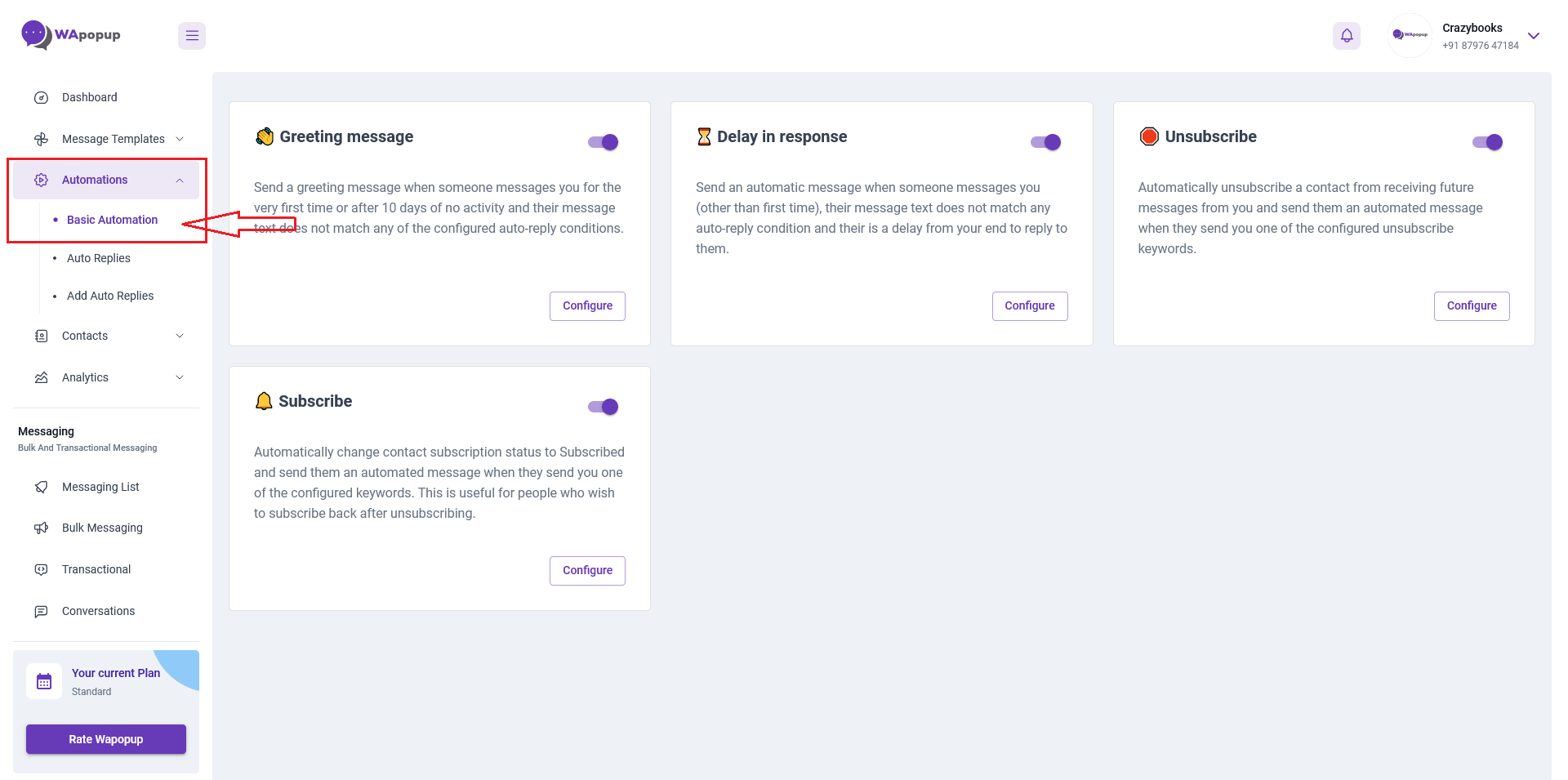
-
Activate the Subscribe Card: Locate the "Subscribe" card and toggle the switch to activate it. This action enables the Subscribe Feature Automation, allowing users to subscribe to your updates directly through WhatsApp.
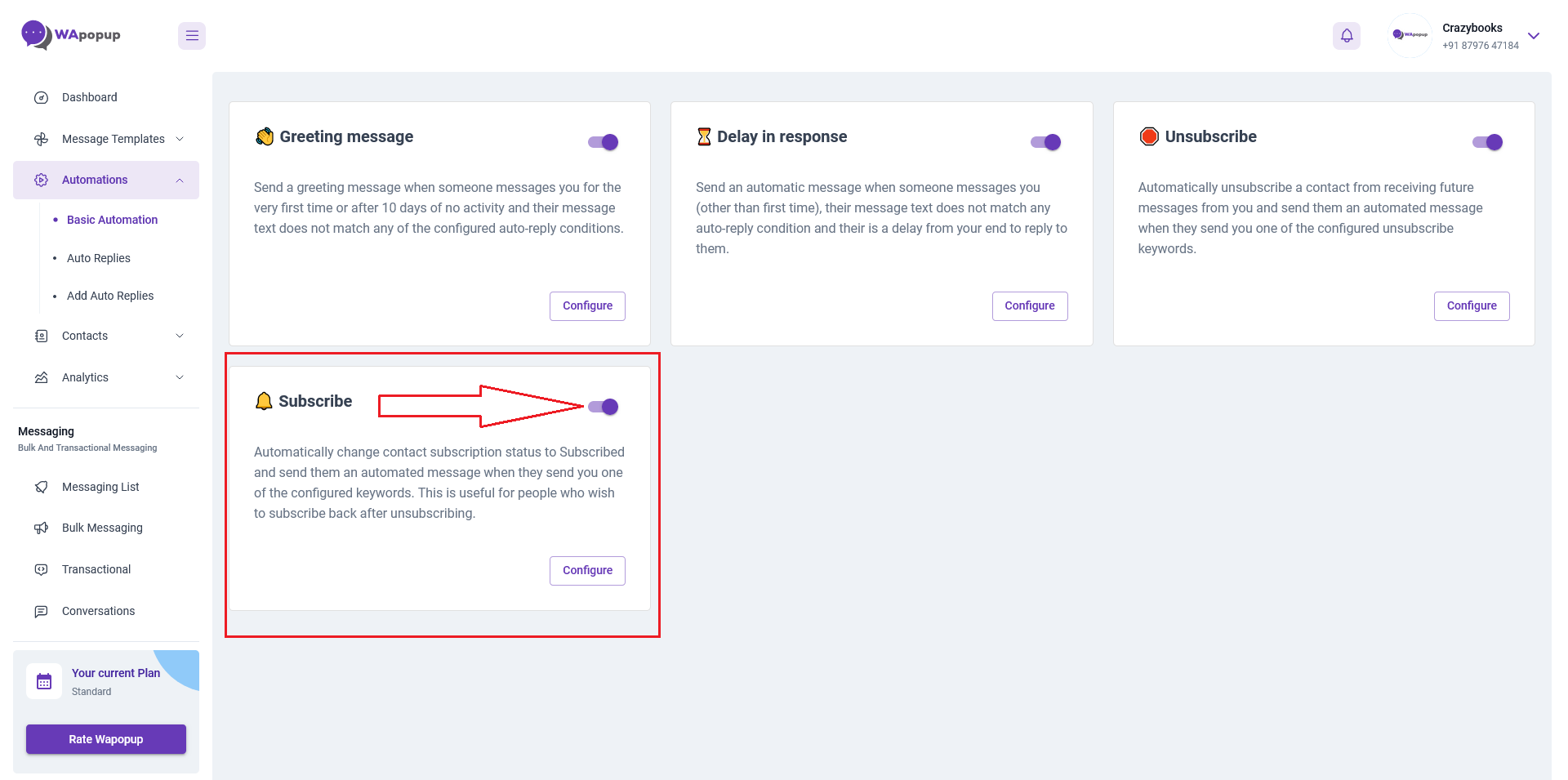
-
Configure the Subscribe Feature: After activating the Subscribe card, click on "Configure" to customize your settings. Here, you'll need to specify a trigger word that users will send to initiate the subscription process. Choose a word that is relevant to your brand and easy for users to remember.
-
Add Your Reply Message: Along with the trigger word, you'll also need to add a reply message that users will receive upon sending the trigger word. Craft a compelling message that encourages users to subscribe and provides clear instructions on how to proceed.
-
Save Your Settings: Once you've configured the Subscribe Feature Automation to your liking, don't forget to click "Save" to preserve your settings. This ensures that your automation is ready to go and will trigger whenever a user sends the designated trigger word.
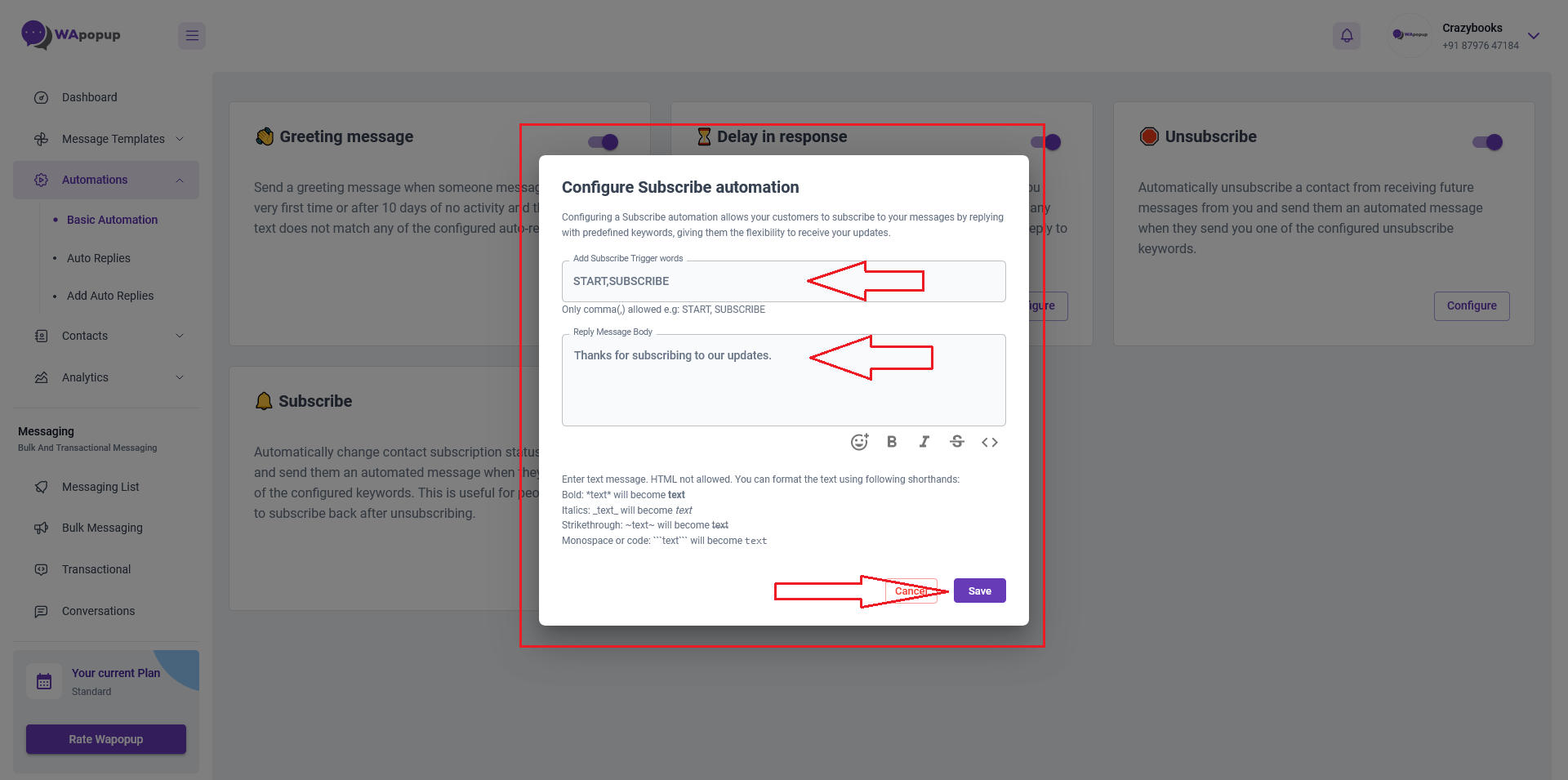
Note: Importance of Adding Trigger Word and Reply Message
It's essential to include both a trigger word and a reply message when configuring the Subscribe Feature Automation. Without these components, the feature won't trigger, and users won't be added to your subscribe contact list. Take the time to choose a relevant trigger word and craft an engaging reply message to maximize the effectiveness of this automation.
In conclusion, WApopup's Subscribe Feature Automation offers a convenient and efficient way to expand your contact base and keep your audience engaged with your brand. By following these simple steps, you can harness the power of WhatsApp to drive engagement, build relationships, and ultimately, grow your business. So why wait? Set up your Subscribe Feature Automation today and take your WhatsApp communication to the next level!